How do I design a jersey in Photoshop? First, you'll want to start with a blank template for your style of jersey. Then you can experiment with endless textures, patterns and photo-realistic effects on your jerseys to create a unique design. You don't need to be an expert to design your own jerseys, but having experience with using Photoshop certainly helps.
Learning how to design a jersey in Photoshop opens up a world of possibilities for athletes, teams, and fans alike. Whether you're looking to create a custom jersey for your team or express your personal style, mastering the art of Photoshop design is essential.
Read on to discover our top tips the easy tips and tricks for how to design a jersey in Photoshop and discover how TeamGear Canada can bring your vision to life.
Once you have a design in mind, get it made into your own custom jersey right here!
How Do I Design A Jersey in Photoshop?
Embark on your design journey with confidence, knowing that creating a custom jersey in Photoshop is simpler than you think. With intuitive tools and techniques at your disposal, you can unleash your creativity and bring your vision to life with ease.
From selecting colours and graphics to adding logos and text, every aspect of your jersey design is customizable. Dive into the world of Photoshop design and start crafting your masterpiece today.
Just remember, it's easy to fix mistakes in Photoshop. If you're determined to design your own jersey, take your time and don't get discouraged - practice makes perfect!
Understanding the Basics of How To Design A Jersey in Photoshop

1. Start with a Template
Begin your design process by selecting a jersey template that suits your style and preferences. Templates provide a foundation for your design and make it easier to visualize the final product.
If you’re looking for a blank template to design a jersey in Photoshop, Contact Us here and we’d be happy to provide you with one!
2. Layer Your Design
Organize your design elements into layers to maintain clarity and flexibility. This allows you to make adjustments easily and experiment with different combinations until you achieve the perfect look.
3. Use High-Quality Images to Design Your Jersey in Photoshop
Incorporate high-resolution images and graphics into your design to ensure crispness and clarity. Avoid using low-quality images that may appear pixelated or distorted when printed.
If you'd like photo-realistic prints on your jerseys, then full sublimation is your best friend. Full sublimation printing uses highly advanced technology, so your designs can include gradients, textures and any design elements you can possibly think of!

4. Experiment with Photoshop Effects & Colours
Explore Photoshop's wide range of effects and filters to add depth and dimension to your design. From gradients and shadows to textures and patterns, don't be afraid to experiment with different effects to enhance your jersey design.
If you're looking to change certain colours and shades in your jersey design, you can play around with swatches and tints for your colour of choice. Not sure what colours to go with? Check out our blog post here to learn how to Unify Your Team with the Right Colours.
5. Seek Feedback
Once you've completed your design, seek feedback from teammates, coaches, or friends to gain valuable insights and ensure that your design resonates with your audience.
Remember that although you can't please everyone, all of your teammates should be happy with the designs and proud to wear your team's colours.

Finished Your Design for a Jersey in Photoshop? Order Today!
Have you completed your design masterpiece in Photoshop? Ready to bring it to life? Order today with TeamGear Canada!
If you've already designed your jersey, we can seamlessly translate it onto high-quality sportswear. Order now and showcase your unique style on the field!
Not a pro at Photoshop? No worries! Our expert design team at TeamGear Canada can design a jersey in Photoshop for you.
Whether you have a specific vision in mind or need assistance bringing your ideas to life, we're here to help.
Start your custom jersey design journey with TeamGear Canada and experience the difference that professional design expertise can make.
Empower Your Creativity with TeamGear Canada
Designing a jersey in Photoshop is a rewarding experience that allows you to express your unique identity and style. With easy tips and expert guidance from TeamGear Canada, you can unleash your creativity and create a custom jersey that stands out on and off the field.
Don't let Photoshop intimidate you - embrace the power of design and craft your perfect jersey with TeamGear Canada today.